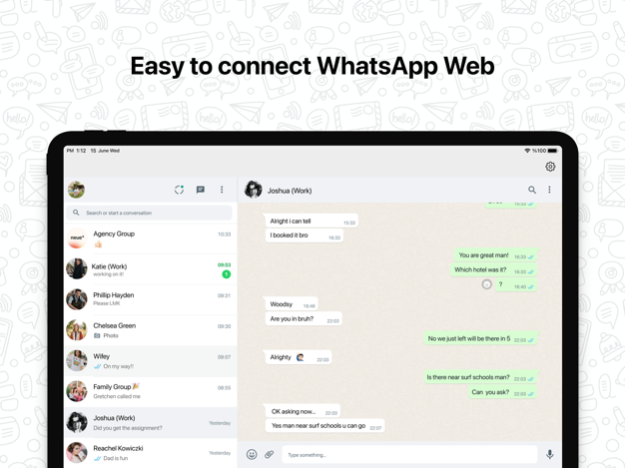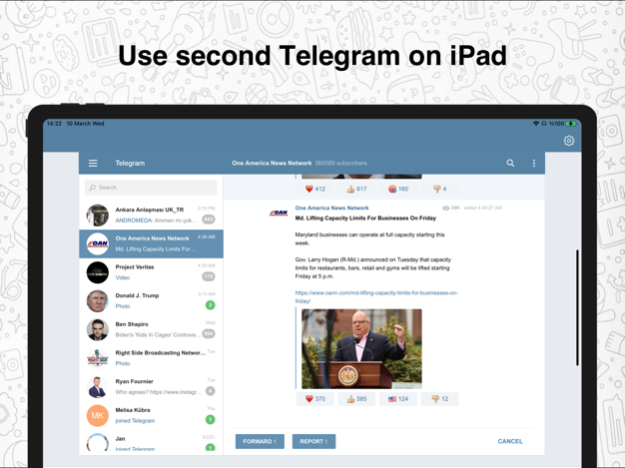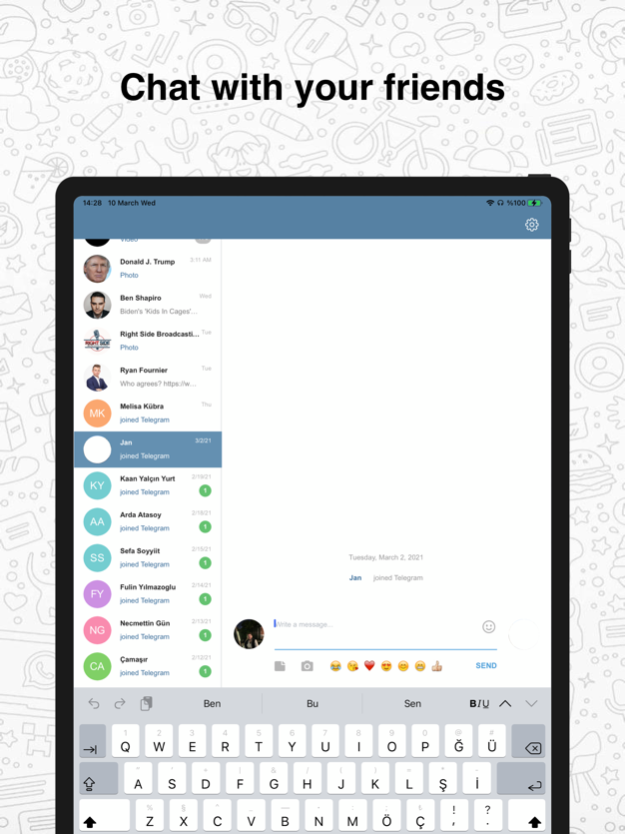Messenger Web for WhatsApp 2.4
Free Version
Publisher Description
Use second WhatsApp number on your iPhone and iPad.
Try to use Whatsapp and Telegram synchronously!
Are you in need of having a work life balance , be able to screen unwanted calls and texts and allow yourself to run an efficient business and have a separate line for friends and family without two interfering with one another? Having a second line to separate work and personal life can help but it comes with carrier fees, contracts and head ache that no-one wants to deal with.
You don’t have to go through that. With WhatsApp & Telegram Messenger App you can have two accounts, without a need for a second phone or phone line. You can open second WhatsApp and Telegram account in seconds with WhatsApp & Telegram Messenger App.
Download it now and enjoy the benefits that come with additional accounts.
Your phone have to connected to internet and you must scan qr code in phone to use WhatsApp & Telegram Messenger.
WhatsApp & Telegram Messenger App is an UNOFFICIAL tool for WhatsApp and Telegram Messenger. WhatsApp & Telegram Messenger is developed by an independent developer. WhatsApp feature is loaded from the web version, published in http://web.whatsapp.com and Telegram feature is loaded from the web version, published in https://web.telegram.org/
Features:
-> open whatsapp and telegram accounts
You can see and share beautiful different quotes everyday.
You can see and share beautiful different status messages everyday.
Note: Quotes and status messages pages update everyday but if you want you can refresh both pages!
These features do not work without active subscription. Subscription prices:
Also users can use 3 days free trial subscription.
Users can manage subscriptions from "Account Settings".
Term of service : "http://bgnet.com.tr/WT/TermAndConditions.html"
Privacy policy : "http://bgnet.com.tr/WT/PrivacyPolicy.html"
Nov 16, 2023
Version 2.4
Welcome to version 2.4! In our continuous effort to enhance your experience, we're excited to introduce the improvements in this update:
Bug Fixes: This update includes comprehensive fixes for known issues that were impacting user experience. Enjoy a smoother, more reliable app.
Performance Upgrades: Experience our app like never before with faster and more responsive interactions! We've optimized performance to ensure quicker load times and more efficient operation, enhancing your overall experience.
Enhanced Stability: With under-the-hood improvements, the app is now more stable than ever. Enjoy uninterrupted usage without the worry of unexpected crashes or glitches.
Improved User Interface: The app's interface has been refined for a more intuitive and streamlined experience. Subtle changes have been made for easier navigation, allowing you to use the app more efficiently.
We are committed to continuous improvements and value your feedback. Please share your thoughts with us and stay tuned for more updates. Thank you for choosing Messenger Web for WhatsApp
About Messenger Web for WhatsApp
Messenger Web for WhatsApp is a free app for iOS published in the Chat & Instant Messaging list of apps, part of Communications.
The company that develops Messenger Web for WhatsApp is Baris Gungor. The latest version released by its developer is 2.4.
To install Messenger Web for WhatsApp on your iOS device, just click the green Continue To App button above to start the installation process. The app is listed on our website since 2023-11-16 and was downloaded 6 times. We have already checked if the download link is safe, however for your own protection we recommend that you scan the downloaded app with your antivirus. Your antivirus may detect the Messenger Web for WhatsApp as malware if the download link is broken.
How to install Messenger Web for WhatsApp on your iOS device:
- Click on the Continue To App button on our website. This will redirect you to the App Store.
- Once the Messenger Web for WhatsApp is shown in the iTunes listing of your iOS device, you can start its download and installation. Tap on the GET button to the right of the app to start downloading it.
- If you are not logged-in the iOS appstore app, you'll be prompted for your your Apple ID and/or password.
- After Messenger Web for WhatsApp is downloaded, you'll see an INSTALL button to the right. Tap on it to start the actual installation of the iOS app.
- Once installation is finished you can tap on the OPEN button to start it. Its icon will also be added to your device home screen.